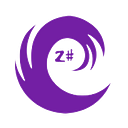Build Your Own AI Assistant in Python: A Step-by-Step Guide
Discover the Power of Artificial Intelligence and Python Programming
To make an AI assistant in python first lets import the necessary modules for the project
from PyQt5 import QtCore , QtWidgets, QtGui
from PyQt5.QtGui import QMovie
from PyQt5.QtGui import *
from PyQt5.QtWidgets import *
from PyQt5.QtCore import *
from PyQt5.uic import loadUiType
import pyttsx3
import speech_recognition as sr
import webbrowser
from pywikihow import search_wikihow
from bs4 import BeautifulSoup
import pywhatkit
import wikipedia
import winsound
from googletrans import Translator
import cv2
import numpy as np
import os
from PIL import Image
import pyautogui
import psutil
from tkinter import Label
from tkinter import Entry
from tkinter import Button
import requests
from tkinter import Tk
from gtts import gTTS
from tkinter import StringVar
import PyPDF2
from win10toast import ToastNotifier
from pytube import YouTube
import datetime
from playsound import playsound
import keyboard
import pyjokes
from os import startfile
from pyautogui import click
from keyboard import write
import sysYou can download all the modules using PIP command in VS Code or your code editor from https://pypi.org/ make sure that Python is installed in your system.
Now, Lets make so that the AI can hear and speak:
Assistant = pyttsx3.init('sapi5')
voices = Assistant.getProperty('voices')
Assistant.setProperty('voices', voices[1].id)
Assistant.setProperty('rate', 200)
Assistant = pyttsx3.init('sapi5')
voices = Assistant.getProperty('voices')
def speak(audio):
print(" ")
Assistant.say(audio)
print(f": {audio}")
print(" ")
Assistant.runAndWait()
def takecommand(self):
command = sr.Recognizer()
with sr.Microphone() as source:
print("Listening...")
command.pause_threshold = 1
audio = command.listen(source)
try:
print("Working On It")
query = command.recognize_google(audio, language='en-in')
print(f"User Said: {query}")
except Exception as e:
# print(e)
print("Say that again please...")
speak("Say that again please...")
return "None"
return queryNow, Lets make the taskexe() function so that it can respond to us:
def taskexe(self):
if 'Hi' in query:
speak("Hello!")
if 'How are you?' in query:
speak("I am fine! What about you?!")You can add your own commands in here
Now, Lets make so that the AI can tell the date and time:
def time():
t_now = datetime.datetime.now().strftime('%H:%M:%S')
speak(f" The Time Currently Is {t_now}")
def date():
year = int(datetime.datetime.now().year)
month = int(datetime.datetime.now().month)
d_ate = int(datetime.datetime.now().day)
speak(f"Today Is {year}, {month},{d_ate}")In taskexe() function write:
if 'What is the time' in query:
time()
if 'What is the date' in query:
date()Now, Lets add the functionality to open apps:
if 'open code' in query:
os.startfile("Code")
speak("Opening Vs Code Sir")
elif 'postman' in query:
os.startfile("Postman")
speak("opening Postman Sir")
elif 'open Microsoft Word' in query:
os.startfile("winword")
speak("Opening Microsoft Word")
elif 'open letter' in query:
os.startfile("winword")
speak("Opening Microsoft Word")
elif 'open powerpoint' in query:
os.startfile("powerpnt")
speak("Opening Microsoft Powerpoint")
elif 'open Chrome' in query:
os.startfile("Chrome")
speak("Opening Google Chrome")
elif 'open Google Chrome' in query:
os.startfile("Chrome")
speak("Opening Google Chrome")
elif 'open calculator'in query:
speak("opening calculator")
os.startfile("calc")
elif 'open calendar'in query:
speak("opening calender")
os.startfile("calender")
elif 'open youtube' in query:
webbrowser.open('https://www.youtube.com')Paste the above code in your taskexe() function
Now, Lets add the functionality to answer our questions:
elif 'how to' in query:
speak("Getting Data From The Internet !")
op = query.replace("Sonam","")
max_result = 1
how_to_func = search_wikihow(op,max_result)
assert len(how_to_func) == 1
how_to_func[0].print()
speak(how_to_func[0].summary)
elif 'who is' in query:
speak("Searching !")
op = query.replace("Sonam","")
max_result = 1
how_to_func = search_wikihow(op,max_result)
assert len(how_to_func) == 1
how_to_func[0].print()
speak(how_to_func[0].summary)Paste the above code in your taskexe() function
Now, Let’s make it so that it can download youtube videos:
elif 'video downloader' in query:
root = Tk()
root.geometry('500x300')
root.resizable(0,0)
root.title("Youtube Video Downloader")
speak("Enter Video Url Here !")
Label(root,text = "Youtube Video Downloader",font = 'arial 15 bold').pack()
link = StringVar()
Label(root,text = "Paste Yt Video URL Here",font = 'arial 15 bold').place(x=160,y=60)
Entry(root,width = 70,textvariable = link).place(x=32,y=90)
def VideoDownloader():
url = YouTube(str(link.get()))
video = url.streams.first()
video.download()
Label(root,text = "Downloaded",font = 'arial 15').place(x= 180,y=210)
Button(root,text = "Download",font = 'arial 15 bold',bg = 'pale violet red',padx = 2 , command = VideoDownloader).place(x=180,y=150)
root.mainloop()
speak("Video Downloaded")Now, Lets add the functionality to covert speech to text so it can help you write essays:
elif 'write' in query:
speak("ok sir please say what you want to write sir")
s =takecommand(self)
pyautogui.write(s)
# time.sleep(3)
pyautogui.press('enter')You can also add the functionality to scroll up and down using pyautogui.
To Do This simply write:
elif 'scroll up' in query:
pyautogui.scroll(1000)
elif 'scroll down' in query:
pyautogui.scroll(-1000) Now, Lets add the functionality to search things on wikipedia:
elif 'wikipedia search' in query:
import wikipedia as googleScrap
query = query.replace("Teron","")
query = query.replace("search","")
query = query.replace("","")
speak("This Is What I Found On The Web!")
pywhatkit.search(query)Now, Lets make it so it can help you with your test questions:
elif 'help me' in query:
speak(f"ofcourse sir ! how can i help you sir")
speak(f'question sir!')
s = takecommand(self)
print(s)
speak(
"There are 3 thing that i can do for you sir i can search for it on google or youtube or wikipedia")
speak(f"where i should to serach sir")
s1 = takecommand(self).lower()
if s1 == 'google':
speak(f"opening google sir!")
webbrowser.open(
"www.google.com/search?q=" + s + "=9d02b0a92caa4bc895c28ea9269d27e6&FORM=ANAB01&PC=ASTS")
elif s1 == 'youtube' in query:
speak(f"opening youtube sir!")
webbrowser.open("www.youtube.com/results?search_query=" + s + "")We can make the AI tell joke by writing:
elif 'joke' in query:
get = pyjokes.get_joke()
speak(get)We can make the AI change voices using Assistant.setProperty function:
elif 'change voice to female' in query:
Assistant.setProperty('voices', voices[0].id)
speak("Voice Changed Successfully")
elif 'change voice to male' in query:
Assistant.setProperty('voices', voices[1].id)
speak("Voice Changed Successfully")We can download more voices for it for more options
To know how to add more voices check you this blog: Soon!
Now, Lets make it play music from youtube or local system:
def Music():
speak("Tell Me The name Of the Song Sir")
musicName = takecommand(self)
if 'payphone' in query:
os.startfile('C:\\Users\\user\\Music\\teron\\song.mp3')
if 'song' in query:
os.startfile('C:\\Users\\user\\Music\\teron\\song.mp3')
else:
pywhatkit.playonyt(musicName)
speak("Your Song Is Starting, Enjoy!")For this to work just type the following code inside of taskexe() :
elif 'music' in query:
Music()We can also make it speak slow or fast using Assistant.setProperty function:
elif 'speak fast' in query:
speak('"ok Sir')
Assistant.setProperty('rate' ,200)
elif 'speak slowly' in query:
speak("Ok Sir")
Assistant.setProperty('rate', 150)At last we will make so that the AI can quit the app if we say Bye!
elif 'bye' in query:
speak("Ok Sir, Thanks For Giving Me Your Time!")
exit()Here is the complete code:
from PyQt5 import QtCore , QtWidgets, QtGui
from PyQt5.QtGui import QMovie
from PyQt5.QtGui import *
from PyQt5.QtWidgets import *
from PyQt5.QtCore import *
from PyQt5.uic import loadUiType
import pyttsx3
import speech_recognition as sr
import webbrowser
from pywikihow import search_wikihow
from bs4 import BeautifulSoup
import pywhatkit
import wikipedia
import winsound
from googletrans import Translator
import cv2
import numpy as np
import os
from PIL import Image
import pyautogui
import psutil
from tkinter import Label
from tkinter import Entry
from tkinter import Button
import requests
from tkinter import Tk
from gtts import gTTS
from tkinter import StringVar
import PyPDF2
from win10toast import ToastNotifier
from pytube import YouTube
import datetime
from playsound import playsound
import keyboard
import pyjokes
from os import startfile
from pyautogui import click
from keyboard import write
import sys
Api_Key = "EYWI6OIyz2H9VcFMhS7R8bqvJ5j1NvhlFFrwJp1U"
Assistant = pyttsx3.init('sapi5')
voices = Assistant.getProperty('voices')
Assistant.setProperty('voices', voices[1].id)
Assistant.setProperty('rate', 200)
Assistant = pyttsx3.init('sapi5')
voices = Assistant.getProperty('voices')
def speak(audio):
print(" ")
Assistant.say(audio)
print(f": {audio}")
print(" ")
Assistant.runAndWait()
def takecommand(self):
command = sr.Recognizer()
with sr.Microphone() as source:
print("Listening...")
command.pause_threshold = 1
audio = command.listen(source)
try:
print("Working On It")
query = command.recognize_google(audio, language='en-in')
print(f"User Said: {query}")
except Exception as e:
# print(e)
print("Say that again please...")
speak("Say that again please...")
return "None"
return query
def taskexe(self):
pyautogui.press('esc')
speak("Welcome Back Zeyan Sir")
speak("I Am Sonam")
speak("Your Personal AI Assistant")
speak("How May I Help You?")
def Music():
speak("Tell Me The name Of the Song Sir")
musicName = takecommand(self)
if 'payphone' in query:
os.startfile('C:\\Users\\zeyan\\Music\\teron\\payphone.mp3')
if 'song' in query:
os.startfile('C:\\Users\\zeyan\\Music\\teron\\song.mp3')
else:
pywhatkit.playonyt(musicName)
speak("Your Song Is Starting, Enjoy!")
def time():
t_now = datetime.datetime.now().strftime('%H:%M:%S')
speak(f" The Time Currently Is {t_now}")
def date():
year = int(datetime.datetime.now().year)
month = int(datetime.datetime.now().month)
d_ate = int(datetime.datetime.now().day)
speak(f"Today Is {year}, {month},{d_ate}")
def Whatsapp():
speak("Sir Tell Me The Name Of The Person")
name = takecommand(self)
if 'apalay' in name:
speak("Message")
msg = takecommand(self)
speak("Tell Me The Time Sir")
speak("Time In Hour!")
hour = int(takecommand(self))
speak("Time In Minutes!")
min = int(takecommand(self))
pywhatkit.sendwhatmsg("+917298975389", msg, hour, min,20)
speak("Ok Sir. Sending Whatsapp Message!")
pyautogui.press('enter')
elif 'abilay' in query:
speak("Message")
msg = takecommand(self)
speak("Tell Me The Time Sir")
speak("Time In Hour!")
hour = int(takecommand(self))
speak("Time In Minutes!")
min = int(takecommand(self))
pywhatkit.sendwhatmsg("+919622167303", msg, hour, min,20)
speak("Ok Sir. Sending Whatsapp Message!")
pyautogui.press('enter')
elif 'mama' in query:
speak("Message")
msg = takecommand(self)
speak("Tell Me The Time Sir")
speak("Time In Hour!")
hour = int(takecommand(self))
speak("Time In Minutes!")
min = int(takecommand(self))
pywhatkit.sendwhatmsg("+917298975389", msg, hour, min,20)
speak("Ok Sir. Sending Whatsapp Message!")
pyautogui.press('enter')
elif 'kaka' in query:
speak("Message")
msg = takecommand(self)
speak("Tell Me The Time Sir")
speak("Time In Hour!")
hour = int(takecommand(self))
speak("Time In Minutes!")
min = int(takecommand(self))
pywhatkit.sendwhatmsg("+6005439498", msg, hour, min,20)
speak("Ok Sir. Sending Whatsapp Message!")
pyautogui.press('enter')
elif 'message' in query:
speak("Message")
msg = takecommand(self)
speak("Tell Me The Time Sir")
speak("Time In Hour!")
hour = int(takecommand(self))
speak("Time In Minutes!")
min = int(takecommand(self))
pywhatkit.sendwhatmsg("+917298975389", msg, hour, min,20)
speak("Ok Sir. Sending Whatsapp Message!")
pyautogui.press('enter')
elif 'bashir' in query:
speak("Message")
msg = takecommand(self)
speak("Tell Me The Time Sir")
speak("Time In Hour!")
hour = int(takecommand(self))
speak("Time In Minutes!")
min = int(takecommand(self))
pywhatkit.sendwhatmsg("+91 96229 58001", msg, hour, min,20)
speak("Ok Sir. Sending Whatsapp Message!")
pyautogui.press('enter')
def openApp():
speak("Ok Sir, Wait A Second!")
if 'open code' in query:
os.startfile("Code")
speak("Opening Vs Code Sir")
elif 'postman' in query:
os.startfile("Postman")
speak("opening Postman Sir")
elif 'open Microsoft Word' in query:
os.startfile("winword")
speak("Opening Microsoft Word")
elif 'open letter' in query:
os.startfile("winword")
speak("Opening Microsoft Word")
elif 'open powerpoint' in query:
os.startfile("powerpnt")
speak("Opening Microsoft Powerpoint")
elif 'open Chrome' in query:
os.startfile("Chrome")
speak("Opening Google Chrome")
elif 'open Google Chrome' in query:
os.startfile("Chrome")
speak("Opening Google Chrome")
elif 'open calculator'in query:
speak("opening calculator")
os.startfile("calc")
elif 'open calendar'in query:
speak("opening calender")
os.startfile("calender")
elif 'open youtube' in query:
webbrowser.open('https://www.youtube.com')
def closeApp():
speak("Ok Sir")
if 'chrome' in query:
os.system("Taskkill /F /im chrome.exe")
elif 'code' in query:
os.system("Taskkill /F /im code.exe")
elif 'close Microsoft Word' in query:
os.system("Taskkill /F /im WINWORD.EXE")
speak("Your Task Has Been Successfully Completed!")
def Screenshot():
speak("Ok Sir, What Should I name That File")
path = takecommand(self)
path1name = path + ".png"
path1 = "C:\\Users\\zeyan\\OneDrive\\Desktop\\teron\\Screenshots\\"+ path1name
kk = pyautogui.screenshot()
kk.save(path1)
os.startfile('C:\\Users\\zeyan\\OneDrive\\Desktop\\teron\\Screenshots')
speak("Here Is Your Screenshot Sir!")
def YoutubeAuto():
webbrowser.open("https://www.youtube.com")
speak("What Can I do For You Sir?")
comm = takecommand(self)
if 'pause' in comm:
keyboard.press('space bar')
speak("Video Paused")
elif 'restart' in comm:
speak("Restarting The Video")
keyboard.press('0')
elif 'mute' in comm:
keyboard.press('m')
elif 'skip' in comm:
keyboard.press('l')
elif 'back' in comm:
keyboard.press('j')
elif 'full screen' in comm:
speak("switching To Full Screen Mode")
keyboard.press('f')
elif 'film mode' in comm:
keyboard.press('t')
speak("Done Sir")
def ChromeAuto():
speak("Chrome Automation Started!")
command = takecommand(self)
if 'close the tab' in command:
keyboard.press_and_release('ctrl + w')
elif 'open new tab' in command:
keyboard.press_and_release('ctrl + t')
elif 'open new window' in command:
keyboard.press_and_release('ctrl + n')
elif 'history' in command:
keyboard.press_and_release('ctrl +h')
def dict():
speak("Activated Dictionary!")
if 'help me' in query:
speak(f"ofcourse sir ! how can i help you sir")
speak(f'question sir!')
s = takecommand(self)
print(s)
speak(
"There are 3 thing that i can do for you sir i can search for it on google or youtube or wikipedia")
speak(f"where i should to serach sir")
s1 = takecommand(self).lower()
if s1 == 'google':
speak(f"opening google sir!")
webbrowser.open(
"www.google.com/search?q=" + s + "=9d02b0a92caa4bc895c28ea9269d27e6&FORM=ANAB01&PC=ASTS")
elif s1 == 'youtube' in query:
speak(f"opening youtubesir!")
webbrowser.open("www.youtube.com/results?search_query=" + s + "")
def Tran():
speak("Tell Me The Line!")
line = TakeHindi()
Translate = Translator()
result = Translate.translate(line)
Text = result.text
speak(Text)
def TakeHindi():
command = sr.Recognizer()
with sr.Microphone() as source:
print("Listening......")
command.pause_threshold = 1
audio = command.listen(source)
try:
print("Recognizing.....")
query = command.recognize_google(audio,language='hi')
print(f"You Said : {query}")
except:
return "none"
return query.lower()
def Temp():
search = "temperature in leh"
url = f"https://www.google.com/search?q={search}"
r = requests.get(url)
data = BeautifulSoup(r.text,"html.parser")
temperature = data.find("div",class_ = "BNeawe").text
speak(f"The Temperature Is {temperature}")
speak("Do I Have To Tell You Another Place Temperature ?")
next = takecommand(self)
if 'yes' in next:
speak("Tell Me The Name Of the Place ")
name = takecommand(self)
search = f"temperature in {name}"
url = f"https://www.google.com/search?q={search}"
r = requests.get(url)
data = BeautifulSoup(r.text,"html.parser")
temperature = data.find("div",class_ = "BNeawe").text
speak(f"The Temperature in {name} is {temperature} celcius")
else:
speak("no problem sir")
def speedtest():
import speedtest
speak("Checking Speed...")
speed = speedtest.Speedtest()
downloading = speed.download()
correctDown = int(downloading/80000)
uploading = speed.upload()
correctUpload = int(uploading/80000)
if 'uploading' in query:
speak(f"The Uploading Speed Is {correctUpload} mbps")
elif 'downloading' in query:
speak(f"The Downloading Speed Is {correctDown} mbps")
else:
speak(f"The Downloading Speed Is {correctDown} and The Uploading Speed Is {correctUpload} mbps")
def Reader():
speak("Tell Me The Name Of The Book!")
name = takecommand(self)
if 'india' in name:
os.startfile('C:\\Users\\zeyan\\OneDrive\\Desktop\\teron\\pdf\\read.pdf')
book = open('C:\\Users\\zeyan\\OneDrive\\Desktop\\teron\\pdf\\read.pd' 'rb')
pdfreader = PyPDF2.PdfFileReader(book)
pages = pdfreader.getNumPages()
speak(f"Number Of Pages In This Books Are {pages}")
speak("From Which Page I Have To Start Reading ?")
numPage = int(input("Enter The Page Number :"))
page = pdfreader.getPage(numPage)
text = page.extractText()
speak("In Which Language , I Have To Read ?")
lang = takecommand(self)
if 'hindi' in lang:
transl = Translator()
textHin = transl.translate(text,'hi')
textm = textHin.text
speech = gTTS(text = textm )
try:
speech.save('book.mp3')
playsound('book.mp3')
except:
playsound('book.mp3')
else:
speak(text)
if 'hindi' in lang:
transl = Translator()
textHin = transl.translate(text,'hi')
textm = textHin.text
speech = gTTS(text = textm )
try:
speech.save('book.mp3')
playsound('book.mp3')
except:
playsound('book.mp3')
else:
speak(text)
def notepad():
speak("Tell Me The Query")
speak("I Am Ready To Write...")
writes = takecommand(self)
time = datetime.datetime.now()
now = time.strftime("%H:%M")
filename = str(time).replace(":","-" )+ "-note.txt"
with open (filename, "w") as file:
file.write(writes)
path_1 = "C:\\Users\\zeyan\\OneDrive\\Desktop\\Teron 2.0\\"+ str(filename)
path_2 = "C:\\Users\\zeyan\\OneDrive\\Desktop\\Teron 2.0\\notepad\\" + str(filename)
os.rename(path_1, path_2)
os.startfile(path_2)
def CloseNotepad():
os.system("TASKKILL /F /im Notepad.exe")
while True:
query = takecommand(self)
if 'hello' in query:
speak("Hello Sir, I am Sonam How May I Help You")
elif 'how are you' in query:
speak("I am Fine Sir")
speak("What About You?")
elif 'change voice to female' in query:
Assistant.setProperty('voices', voices[0].id)
speak("Voice Changed Successfully")
elif 'change voice to male' in query:
Assistant.setProperty('voices', voices[1].id)
speak("Voice Changed Successfully")
elif 'who created you' in query:
speak("Zeyan Ramzan Created Me on 2nd of November 2021 ")
elif 'Sonam' in query:
speak("Hello Sir I am Sonam. Your Personal AI Assistant. How Are You")
elif 'How are you' in query:
speak("I Am Fine Sir.")
speak("What About You Sir ?")
elif 'I am fine' in query:
speak("Glad To Hear That !")
elif 'what can you do' in query:
Assistant.setProperty('rate', 220)
speak("Try Saying")
speak("play music !")
speak("write a note")
speak("I want to Play ludo")
speak("Send Whatsapp Message")
speak("Selmon Bhoi wikipedia")
speak("website instagram")
speak("google search who is the prime minister of india")
speak("Show Me some Mars Images !")
speak("About Solar System")
Assistant.setProperty('rate', 200)
elif 'who made you' in query:
speak("Zeyan Ramzan Made Me On 2nd Of November 2021")
elif 'youtube search' in query:
("Sir This is what I found on youtube")
query = query.replace("Sonam", "")
query = query.replace("youtube", "")
web = 'https://www.youtube.com/results?search_query=' + query
webbrowser.open(web)
speak("Done Sir")
elif 'website' in query:
speak('Ok sir, Launching...')
query = query.replace("Sonam", "")
query = query.replace("website", " ")
query = query.replace(" ", "")
web0 = 'www.'
web1 = query.replace("open", " ")
web2 = web0 +web1 + '.com'
webbrowser.open(web2)
speak("Website Launched!")
elif 'you need a break' in query:
speak("Ok sir,Thanks for giving me your time !")
exit()
elif 'speak fast' in query:
speak('"ok Sir')
Assistant.setProperty('rate' ,200)
elif 'speak slowly' in query:
speak("Ok Sir")
Assistant.setProperty('rate', 150)
elif 'bye' in query:
speak("Ok Sir, Thanks For Giving Me Your Time!")
exit()
elif 'launch' in query:
speak("Sir Can You Tell Me The Name Of The Website?")
name = takecommand(self)
web = 'https://www.' + name + '.com'
webbrowser.open(web)
elif 'open facebook' in query:
speak("Ok Sir")
webbrowser.open("https://www.facebook.com")
speak("Done Sir")
elif 'music' in query:
Music()
elif 'wikipedia' in query:
speak("Searching Wikipedia...")
query = query.replace("Sonam", "")
query = query.replace("wikipedia", "")
wiki = wikipedia.summary(query, 2)
speak(f"According To Wikipedia : {wiki}")
elif 'whatsapp' in query:
Whatsapp()
elif 'screenshot' in query:
Screenshot()
elif 'open youtube' in query:
openApp()
elif 'open Microsoft Word' in query:
openApp()
elif 'open code' in query:
openApp()
elif 'open postman' in query:
openApp()
elif 'open calendar' in query:
openApp
elif 'open calculator'in query:
openApp()
elif 'open youtube' in query:
openApp
elif 'open chrome' in query:
openApp()
elif 'open Microsoft Word' in query:
speak("Opening Microsoft Word")
os.startfile('winword')
elif 'open letter' in query:
openApp()
elif 'close Microsoft Word' in query:
closeApp()
speak("Closing Microsoft Word")
elif 'close Chrome' in query:
closeApp()
speak("Closing Google Chrome")
elif 'close code' in query:
closeApp()
speak("Closing Vs Code")
elif 'restart' in query:
speak("Restarting The Video")
keyboard.press('0')
elif 'mute' in query:
keyboard.press('m')
elif 'skip' in query:
keyboard.press('l')
elif 'back' in query:
keyboard.press('j')
elif 'full screen' in query:
speak("switching To Full Screen Mode")
keyboard.press('f')
elif 'film mode' in query:
keyboard.press('t')
elif 'pause' in query:
keyboard.press('space bar')
speak("Video Paused Sir")
elif 'youtube tool' in query:
YoutubeAuto()
elif 'close the tab' in query:
keyboard.press_and_release('ctrl + w')
elif 'open new tab' in query:
keyboard.press_and_release('ctrl + t')
elif 'press' in query:
pressbtn = takecommand(self)
keyboard.press_and_release(pressbtn)
elif 'open new window' in query:
keyboard.press_and_release('ctrl + n')
elif 'history' in query:
keyboard.press_and_release('ctrl +h')
elif 'who' in query:
import wikipedia as googleScrap
query = query.replace("Sonam","")
query = query.replace(" search","")
query = query.replace("","")
speak("This Is What I Found On The Web!")
pywhatkit.search(query)
try:
result = googleScrap.summary(query,2)
speak(result)
except:
speak("No Speakable Data Available!")
elif 'how to' in query:
speak("Getting Data From The Internet !")
op = query.replace("Sonam","")
max_result = 1
how_to_func = search_wikihow(op,max_result)
assert len(how_to_func) == 1
how_to_func[0].print()
speak(how_to_func[0].summary)
elif 'chrome automation' in query:
ChromeAuto()
elif 'joke' in query:
get = pyjokes.get_joke()
speak(get)
elif 'repeat after me' in query:
speak("Ok Sir")
jj = takecommand(self)
speak(f"You Said: {jj}")
elif 'my location' in query:
speak("Ok Sir, Wait A Second!")
webbrowser.open("https://www.google.com/maps/@33.9831244,77.9290684,10.73z")
elif 'help me' in query:
speak(f"ofcourse sir ! how can i help you sir")
speak(f'question sir!')
s = takecommand(self)
print(s)
speak(
"There are 3 thing that i can do for you sir i can search for it on google or youtube or wikipedia")
speak(f"where i should to serach sir")
s1 = takecommand(self).lower()
if s1 == 'google':
speak(f"opening google sir!")
webbrowser.open(
"www.google.com/search?q=" + s + "=9d02b0a92caa4bc895c28ea9269d27e6&FORM=ANAB01&PC=ASTS")
elif s1 == 'youtube' in query:
speak(f"opening youtube sir!")
webbrowser.open("www.youtube.com/results?search_query=" + s + "")
elif 'dictionary' in query:
dict()
elif 'alarm' in query:
speak("Enter The Time")
time = input('Enter The Time :')
while True:
Time_Ac = datetime.datetime.now()
now = Time_Ac.strftime("%H:%M:%S")
if now == time:
winsound.PlaySound("sound.wav",winsound.SND_ASYNC)
time.sleep(10)
speak("Alarm Closed")
elif now>time:
break
elif 'remember that' in query:
remeberMsg = query.replace("remember that","")
remeberMsg = remeberMsg.replace("Sonam","")
speak("You Tell Me To Remind You That :"+remeberMsg)
remeber = open('data.txt','w')
remeber.write(remeberMsg)
remeber.close()
elif 'what do you remember' in query:
remeber = open('data.txt','r')
speak("You Tell Me That" + remeber.read())
elif 'temperature' in query:
Temp()
elif 'downloading speed' in query:
speedtest()
elif 'uploading speed' in query:
speedtest()
elif 'internet speed' in query:
speedtest()
elif 'right' in query:
speak("What to write?")
writing = takecommand(self)
pyautogui.write(writing, interval=0.01)
pyautogui.press('space')
elif 'enter' in query:
pyautogui.press('enter')
elif 'rubbish' in query:
pyautogui.alert('Sorry Sir.')
elif 'how to' in query:
speak("Getting Data From The Internet !")
op = query.replace("Sonam","")
max_result = 1
how_to_func = search_wikihow(op,max_result)
assert len(how_to_func) == 1
how_to_func[0].print()
speak(how_to_func[0].summary)
elif 'who is' in query:
speak("Searching !")
op = query.replace("Sonam","")
max_result = 1
how_to_func = search_wikihow(op,max_result)
assert len(how_to_func) == 1
how_to_func[0].print()
speak(how_to_func[0].summary)
elif 'read book' in query:
Reader()
elif 'video downloader' in query:
root = Tk()
root.geometry('500x300')
root.resizable(0,0)
root.title("Youtube Video Downloader")
speak("Enter Video Url Here !")
Label(root,text = "Youtube Video Downloader",font = 'arial 15 bold').pack()
link = StringVar()
Label(root,text = "Paste Yt Video URL Here",font = 'arial 15 bold').place(x=160,y=60)
Entry(root,width = 70,textvariable = link).place(x=32,y=90)
def VideoDownloader():
url = YouTube(str(link.get()))
video = url.streams.first()
video.download()
Label(root,text = "Downloaded",font = 'arial 15').place(x= 180,y=210)
Button(root,text = "Download",font = 'arial 15 bold',bg = 'pale violet red',padx = 2 , command = VideoDownloader).place(x=180,y=150)
root.mainloop()
speak("Video Downloaded")
elif 'translator' in query:
Tran()
elif 'space news' in query:
speak("Tell Me The Date For The Space News...")
date = input('Enter The Date :')
from nasa import NasaNews
NasaNews(date)
elif 'write a note' in query:
speak("Ok?")
writing = takecommand(self)
pyautogui.write(writing)
elif 'notepad' in query:
notepad()
elif 'close notepad' in query:
CloseNotepad()
elif 'mars images' in query:
speak("Showing Images From Nasa's Space Rovers")
from nasa import Mars
Mars()
elif 'solar system' in query:
from nasa import SolarBodies
speak("Tell Me The Name Of The Body")
bod = takecommand(self)
body = bod.replace(" ", "")
body = bod.replace(" ", "")
Body = str(bod)
SolarBodies(Body= body)
elif 'this' in query:
speak("ok sir please say what you want to write sir")
s =takecommand(self)
pyautogui.write(s)
# time.sleep(3)
pyautogui.press('enter')
elif 'what is the time' in query:
time()
elif 'date' in query:
date()
elif 'ludo' in query:
speak("Launching Z-Ludo By Zeyan Ramzan")
webbrowser.open('https://z-ludo-king.web.app')
elif "who is my favourite cousin" in query:
speak("Gulnaaz is your favourite cousin")
elif 'scroll up' in query:
pyautogui.scroll(1000)
elif 'scroll down' in query:
pyautogui.scroll(-1000)
elif 'google search' in query:
import wikipedia as googleScrap
query = query.replace("Sonam","")
query = query.replace("search","")
query = query.replace("","")
speak("This Is What I Found On The Web!")
pywhatkit.search(query)
elif 'how do you pronounce' in query:
speak("Tell me the word")
word = takecommand()
speak("I pronounce that: " + word)You can change many things like I did and make it more advanced!
For the nasa function to work, create a nasa.py file in your directory and write:
import requests
import os
from PIL import Image
import pyttsx3
from TeronUi import takecommand
# from jarvis import takecommand
Api_Key = "Your Api Key here"
Assistant = pyttsx3.init('sapi5')
voices = Assistant.getProperty('voices')
# print(voices)
Assistant.setProperty('voices', voices[0].id)
Assistant.setProperty('rate', 170)
def speak(audio):
print(" ")
Assistant.say(audio)
print(f": {audio}")
print(" ")
Assistant.runAndWait()
def NasaNews(Date):
speak("Extracting Data From Nasa For Your Search...")
Url = "https://api.nasa.gov/planetary/apod?api_key="+str(Api_Key)
Params = {'date':str(Date)}
r = requests.get(Url,params = Params)
Data = r.json()
print(Data)
Info = Data['explanation']
title = Data['title']
Image_Url = Data['url']
Image_r = requests.get(Image_Url)
print(Info)
print(title)
FileName = str(Date) + '.jpg'
print(FileName)
with open(FileName, 'wb') as f:
f.write(Image_r.content)
Path_1 = "C:\\Users\\zeyan\\OneDrive\\Desktop\\Teron 2.0\\" + str(FileName)
Path_2 = "C:\\Users\\zeyan\\OneDrive\\Desktop\\Teron 2.0\\Nasa Images\\" + str(FileName)
os.rename(Path_1, Path_2)
img = Image.open(Path_2)
img.show()
speak(f"Title: {title}")
speak(f"According To Nasa: {Info}")
def Mars():
name = 'curiosity'
date = '2020-12-3'
Api = str(Api_Key)
url = f"https://api.nasa.gov/mars-photos/api/v1/rovers/{name}/photos?earth_date={date}&api_key={Api_Key}"
r = requests.get(url)
Data = r.json()
Photos = Data['photos'][:10]
try:
for index , photo in enumerate(Photos):
camera = photo['camera']
rover = photo['rover']
rover_name = rover['name']
camera_name = camera['name']
full_camera_name = camera['full_name']
data_of_photo = photo['earth_date']
img_url = photo['img_src']
p = requests.get(img_url)
img = f'{index} .jpg'
with open(img, 'wb') as file:
file.write(p.content)
Path_1 = "C:\\Users\\zeyan\\OneDrive\\Desktop\\Jarvis\\" +str(img)
# Path_2 = "C:\\Users\\zeyan\\OneDrive\\Desktop\\Jarvis\\Mars Images\\"+ str(img)
# os.rename(Path_1, Path_2)
os.startfile(Path_1)
speak(f"This Image Was Captured With : {full_camera_name}")
speak(f"This Image Was Captured On {data_of_photo}")
except:
speak("There Was An Error!")
def DateConverter(Query):
Date = takecommand()
Date = Date.replace(" and ", "-")
Date = Date.replace(" and ", "-")
Date = Date.replace(" and ", "-")
Date = Date.replace(" ", "")
return str(Date)
def SolarBodies(Body):
url = "https://api.le-systeme-solaire.net/rest/bodies/"
r = requests.get(url)
Data = r.json()
bodies = Data['bodies']
Number = len(bodies)
url2 = f"https://api.le-systeme-solaire.net/rest/bodies/ {Body}"
rrr = requests.get(url2)
data2 = rrr.json()
print(data2)
mass = data2['mass']['massValue']
volume = data2['vol']['volValue']
density = data2['density']
gravity = data2['gravity']
escape = data2['escape']
speak(f"Number Of Bodies In Solar System: {Number}")
speak(f"Volume Of {Body} Is {volume} cubic meter ")
speak(f"Density Of {Body} Is {density} kilogram per cubic meter")
speak(f"Gravity Of {Body} Is {gravity} metres per second")
speak(f"Escape Velocity Of {Body} Is {escape} km/s")For this to work just go to https://api.nasa.gov/ and get your api key and replace it with the api key
If you want to get the complete source code with GUI you can download the code from my Github: https://github.com/zeyanthecoder/Teron-AI
Give the repo a star if you liked it and share this blog to your friends!
For more programming related tutorials and blogs check out my other blogs!
Keywords:
- AI assistant
- Python AI
- Python assistant
- AI development
- AI programming
- AI in Python
- Python AI library
- AI chatbot
- Python chatbot
- AI automation
- AI natural language processing
- AI voice assistant
- Python voice assistant
- AI machine learning
- Python machine learning
- AI development with Python