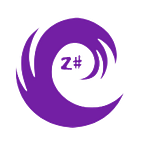Host Your Website for Free on Firebase: A Step-by-Step Guide
Maximize Your Online Presence with Firebase’s Easy and Free Hosting Solution
Are you looking for an easy and free way to host your website? Look no further than Firebase! In this blog, we will guide you through the process of hosting your website for free on Firebase. With its simple user interface and reliable hosting capabilities, Firebase is the perfect solution for anyone looking to establish an online presence. Whether you are a small business owner, a freelancer, or just starting out with your first website, Firebase has everything you need to get up and running. So, let’s get started!
Either your project is made in react or plain html css and javascript, firebase can host all you sites
Step 1:
Go to https://firebase.google.com
Login to your firebase account
Click on Get Started or Go to console
Step 2:
Click on Add Project icon
Step 3:
Give a name to your project and click the checkboxes and click continue
After that click continue again
Step 4:
Check the checkboxes and select your region for google analytics (you only have to do it once) and accept the terms and conditions
Click on create project!
After that it would start creating the project for you and would take couple of seconds for it to finish
Click on continue
Step 5:
Once the project is done creating you’ll be redirected to your project
Click on the web icon so we can add an app
Step 6:
Type a name for your project and don’t forget to tick “Also set up Firebase Hosting for this app.” and after that click on register app
Step 7:
Open your code editor and in the terminal paste this command:
npm install firebaseClick on next in your firebase:
Step 8:
Now, Lets install the firebase cli tools so we can use it from the termina
Copy the command and paste it inside your terminal
Once you are finished installing it click on next
Step 9:
Now, Lets deploy our app on firebase!
So the first step is to login to your firebase
For that paste the following code in your terminal:
firebase loginOnce you login, the next step is to initialize our app
For that paste the following code in your terminal:
firebase initUse your arrow keys to navigate and get the arrow/blue highlighter to:
After that press space in your keyboard and press enter after that
Now select your firebase account and press enter
Then select and press enter:
Now select your project from the list and press enter
After that select the your project is not a simple page project and say no to rewrite index.html
Create a folder named public and move all of your code inside it
It would create a 404.html file
Press enter and finish initializing your app
Step 10:
The last step is to deploy your app to firebase!
Simply type this command in your terminal and press enter:
firebase deployIt would start deploying your app and take some time according to the size of your project
Once its finished deploying go to the hosting url and wallah! your app is live online!
And there you have it folks! The complete guide on how to host your website for free on Firebase. Now that you have the power of Firebase in your hands, you can say goodbye to the days of overpriced and unreliable hosting. No more dealing with complicated technical jargon or navigating a confusing user interface. With Firebase, hosting your website has never been easier, or more fun! Just imagine, you’ll have more time to perfect your funny cat videos, or finally start that dance-off YouTube channel you’ve been dreaming about. So, go ahead, light that Firebase and let your online presence soar! And if you still need a little help, remember, we’re here for you. Happy hosting and happy internetting!
If you liked this blog and found it helpful please do share it with your friends!
Also do check my other blogs!
Keywords: Firebase, host website, free, affordable, user-friendly, powerful, hosting solution, online presence, small business, freelancer, easy, reliable, user interface, technical jargon, navigate, funny cat videos, dance-off YouTube channel, light, soar, internetting.