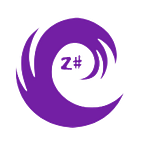Step-by-Step Guide to Creating a Random Game Idea Generator using HTML, CSS, and JavaScript
Are you a game developer or simply a fan of video games in need of inspiration? Have you ever found yourself staring at a blank screen, trying to come up with a new and exciting game idea? If so, you’re not alone! Generating new and innovative ideas can be a challenge, but it doesn’t have to be. This guide will show you how to create a random game idea generator using HTML, CSS, and JavaScript, making the process of finding inspiration for your next project a lot easier and fun.
Whether you’re just starting out in game development or are an experienced professional, having a tool to help generate new and exciting ideas can be incredibly valuable. By using HTML, CSS, and JavaScript, you can create a generator that randomly combines different elements to create unique and original game concepts.
The HTML provides the structure for the generator, CSS provides the styling and layout, and JavaScript provides the interactivity and randomization. By the end of this guide, you will have a working game idea generator that you can customize and improve upon as you see fit. So let’s get started!
Lets Start!
- Create the HTML structure The first step is to create the HTML structure of your website. In this case, you will need three paragraphs for displaying the theme, genre, and special feature of the game. You will also need two buttons for generating and clearing the game idea.
<div id="game-idea-container">
<h1 id="game-idea-title">Random Game Idea:</h1>
<p id="game-theme"></p>
<p id="game-genre"></p>
<p id="special-thing"></p>
<button id="generate-button">Generate</button>
<button id="clear-button">Clear</button>
</div>2. Create the CSS styles Next, you’ll create the CSS styles for your website. You can add any styles you like to make the website look nice and aesthetically pleasing.
#game-idea-container {
width: 500px;
margin: 0 auto;
text-align: center;
}
#game-idea-title {
font-size: 32px;
margin-bottom: 20px;
}
p {
font-size: 18px;
margin-bottom: 10px;
}
button {
padding: 10px 20px;
font-size: 18px;
margin-right: 20px;
}3. Add the JavaScript logic Finally, you will add the JavaScript logic to make the generator work. First, you will define three arrays containing the game themes, genres, and special features. Then, you will write the code to randomly choose an item from each array and display it on the website.
const gameThemes = [
"Time Travel",
"Superpowers",
"Multiplayer Co-op",
"Virtual Reality",
"Procedural Generation"
];
const gameGenres = [
"Action",
"Adventure",
"Simulation",
"Strategy",
"Role-Playing"
];
const specialThings = [
"Augmented Reality",
"Artificial Intelligence",
"Blockchain",
"Chatbot",
"Cryptocurrency"
];
const gameTheme = document.querySelector("#game-theme");
const gameGenre = document.querySelector("#game-genre");
const specialThing = document.querySelector("#special-thing");
const generateButton = document.querySelector("#generate-button");
const clearButton = document.querySelector("#clear-button");
generateButton.addEventListener("click", function() {
const themeIndex = Math.floor(Math.random() * gameThemes.length);
const genreIndex = Math.floor(Math.random() * gameGenres.length);
const specialIndex = Math.floor(Math.random() * specialThings.length);
gameTheme.textContent = gameThemes[themeIndex];
gameGenre.textContent = gameGenres[genreIndex];
specialThing.textContent = specialThings[specialIndex];
});
clearButton.addEventListener("click", function() {
gameTheme.textContent = "";
gameGenre.textContent = "";
specialThing.textContent = "";
});4. Test your generator!
Finally, it’s time to test your generator. Open your HTML file in a web browser and click the generate button to see if it works as expected. If everything is working correctly, you should see a random game idea generated every time you click the button.
And that’s it! You now have a functioning random game idea generator using HTML, CSS, and JavaScript. You can continue to improve the design and add more features to make it even better.
I hope this tutorial was helpful and that you learned something new. Good luck with your generator!
Github Code: https://github.com/zeyanthecoder/game-idea-generator
Thanks!
In conclusion, creating a random game idea generator is a fun and useful project for game developers and fans alike. By using HTML, CSS, and JavaScript, you can easily create a tool that generates unique and original game concepts, giving you the inspiration you need to take your next project to the next level. Whether you’re just starting out in game development or are an experienced professional, having a generator like this in your toolkit is a great way to stay creative and find new ideas.
We hope that this guide was helpful and that you learned something new. The code provided in this guide is just a starting point, so feel free to customize and improve upon it to make it your own. If you have any questions or need clarification on any of the steps, don’t hesitate to ask. We wish you the best of luck in your game development journey!
If you found this blog useful please share it with your friends and check my other blogs!
Keywords: HTML, CSS, JavaScript, game development, random game idea generator, inspiration, creativity, interactivity, randomization, styling, layout, project, toolkit, coding, web development.