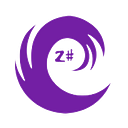Top 6 Front-End Frameworks for Building Modern Web Applications
With the ever-increasing demand for dynamic and interactive web applications, front-end frameworks have become an essential tool for modern web developers. These frameworks provide a structured approach to web development, making it easier to build complex user interfaces, manage data, and improve the overall performance of web applications. With so many options available, it can be difficult to choose the right framework for your project. In this blog, we will explore the top 6 front-end frameworks that are popular in the industry today.
We will begin by providing a brief introduction to each framework, its history, and its key features. We will then delve deeper into each framework, discussing its pros and cons, its learning curve, and its community support. We will also provide links to tutorials, documentation, and other resources that readers can use to get started with each framework. By the end of the blog, readers will have a good understanding of the different front-end frameworks available and which one may be the best fit for their project needs.
The list of front-end frameworks we will cover includes:
- React
- Angular
- Vue.js
- Ember.js
- Next.js
- Bootstrap
For each framework, we will cover its history, key features, and the types of projects it is best suited for. We will also discuss the learning curve, community support, and provide real-world examples of websites and applications that have been built using the framework.
In addition to the individual framework reviews, we will also discuss the overall trends in front-end web development and highlight some of the emerging frameworks and libraries that are gaining popularity. We will touch upon topics such as performance, accessibility, and responsive design, and how each framework can be used to improve these aspects of a web application.
Overall, this blog will serve as a comprehensive guide for developers looking to explore the top front-end frameworks for building modern web applications. Whether you are a beginner or an experienced developer, this guide will provide you with valuable insights into the strengths and weaknesses of each framework and help you choose the right tool for your project.
React:
React is a powerful front-end framework that has become increasingly popular among developers in recent years. It is a JavaScript library that is used for building user interfaces, particularly for web applications that require dynamic data updates. In this guide, we will provide a comprehensive overview of React, including its history, key features, and how to use it to build dynamic user interfaces.
History of React
React was first developed by Facebook in 2011 as a tool to simplify the process of building large-scale web applications. It was released as an open-source project in 2013, and since then it has gained a large community of developers and has become a popular choice for front-end web development.
Key Features of React
- Component-Based Architecture
React is built around the concept of components, which are modular, reusable pieces of code that can be combined to create complex user interfaces. Each component can have its own state and can be updated dynamically, allowing for dynamic user interfaces that can respond to user interactions and data changes.
2. Virtual DOM
React uses a virtual DOM, which is a lightweight representation of the actual DOM. This allows for efficient updates to the user interface, as only the parts that need to be updated are changed, rather than the entire page.
3. Declarative Programming
React uses a declarative programming model, which means that the developer specifies what they want the user interface to look like, and React handles the implementation details. This makes it easier to reason about the behavior of the user interface and can lead to more efficient and maintainable code.
4. JSX
React uses a syntax extension called JSX, which allows for the creation of HTML-like syntax in JavaScript code. This makes it easier to write and reason about user interfaces, as it is more similar to traditional HTML markup.
How to Use React
- Setting Up a React Project
To get started with React, you first need to set up a development environment. This typically involves installing Node.js and using a package manager such as npm or yarn to install the necessary dependencies. There are many tools and frameworks available for setting up a React project, such as Create React App, which is a popular tool that can set up a new project quickly and easily.
2. Creating Components
Once you have set up a project, you can start creating components. Each component should be a self-contained piece of code that represents a specific part of the user interface. Components can be created using a variety of methods, such as functional components, class components, or hooks.
3. Handling State and Props
State and props are two key concepts in React. State represents the internal state of a component, and can be updated dynamically. Props are passed down from parent components to child components, and are used to customize the behavior and appearance of a component.
4. Handling Events
React components can respond to user interactions through the use of event handlers. Event handlers can be attached to various HTML elements, and can be used to update state, trigger API calls, or perform other actions in response to user input.
5. Rendering Components
Once you have created components, you can render them to the user interface. This involves specifying which components should be displayed, and where they should be displayed in the page.
In Conclusion, React is a powerful tool for building dynamic user interfaces, and its popularity continues to grow among developers. By using a component-based architecture, a virtual DOM, and a declarative programming model, React makes it easier to build complex web applications that can respond to user interactions and data changes. With a large and active community, there are many resources available for learning and using React, making it a great choice for front-end web development.
2. Angular
Angular is a popular front-end framework developed and maintained by Google. It was first released in 2010 as AngularJS, but was later rewritten and released as Angular in 2016. Angular is a full-featured framework that provides a wide range of tools and features for building complex web applications.
History Of Angular:
Angular is a front-end framework that was first released in 2010 by Google. It was initially called AngularJS and was developed by a Google employee named Misko Hevery. AngularJS was designed to make it easier to build dynamic, interactive web applications.
AngularJS gained a lot of popularity in the early 2010s, and was widely used for building complex, single-page applications. However, over time, some developers found AngularJS to be too complex and difficult to use. As a result, Google released a new version of the framework called Angular in 2016.
Angular 2 (the first version of the new framework) was a complete rewrite of AngularJS and introduced a range of new features and improvements. Some of the key features of Angular include:
- TypeScript
Angular is built with TypeScript, a superset of JavaScript that provides static typing and other features that make it easier to write and maintain large-scale applications. TypeScript can help catch errors before they occur and improve code quality.
2. Two-Way Data Binding
Angular provides two-way data binding, which means that changes to the model or the view are automatically reflected in the other. This allows for real-time updates to the user interface and can simplify the development process.
3. Directives
Angular provides a set of directives that can be used to add behavior and functionality to HTML elements. Directives can be used to create custom HTML elements, modify the behavior of existing elements, and add logic to the user interface.
4. Dependency Injection
Angular provides a powerful dependency injection system, which can simplify the process of managing dependencies and make it easier to write testable code. By allowing components to declare their dependencies, Angular can handle the creation and management of these dependencies automatically.
How to Use Angular
- Setting Up an Angular Project
To get started with Angular, you need to set up a development environment. This typically involves installing Node.js and using a package manager such as npm or yarn to install the necessary dependencies. You can then use the Angular CLI to create a new project, which will set up the basic structure and configuration for your application.
2. Creating Components and Services
In Angular, components are the building blocks of the user interface, while services are used to provide functionality and manage data. Components and services are created using TypeScript, and can be organized into modules to keep the codebase organized.
3. Templates and Directives
Angular uses templates to define the structure and appearance of the user interface. Templates can include HTML, CSS, and other elements, and can be combined with directives to provide behavior and functionality. Directives can be used to add custom elements, modify existing elements, and provide logic and data binding to the user interface.
4. Dependency Injection and Testing
Angular provides a powerful dependency injection system that can simplify the process of managing dependencies and make it easier to write testable code. By using providers and injecting dependencies, you can create modular, testable code that is easier to maintain and debug.
In Conclusion, Angular is a powerful front-end framework that provides a wide range of tools and features for building complex web applications. With its use of TypeScript, two-way data binding, directives, and dependency injection, Angular can simplify the development process and improve the quality of the codebase. With a large and active community, there are many resources available for learning and using Angular, making it a great choice for front-end web development.
3. Vue.js
Vue.js is a progressive front-end framework that was first released in 2014. It was developed by Evan You and is known for its simplicity and ease of use. Vue.js is designed to be flexible and can be used for building small and large-scale applications.
History Of Vue.js
Vue.js, it was first released by Evan You in 2014. You was working on a project called MeteorJS and was using AngularJS for the front-end. However, he found that AngularJS was too complex for his needs and began working on a simpler alternative. This led to the creation of Vue.js.
Since its release, Vue.js has grown in popularity and is now used by many developers and companies around the world. It has a growing community and a range of tools and resources available for learning and using the framework.
Key Features of Vue.js
- Reactive Data Binding
Vue.js provides reactive data binding, which means that changes to the model are automatically reflected in the view and vice versa. This can simplify the development process and make it easier to create dynamic user interfaces.
2. Component-Based Architecture
Vue.js uses a component-based architecture, which allows developers to create reusable and modular components that can be used throughout the application. This can simplify the development process and make it easier to manage complex applications.
3. Template System
Vue.js uses a simple and intuitive template system that allows developers to define the structure and appearance of the user interface. Templates can include HTML, CSS, and other elements, and can be combined with directives to provide behavior and functionality.
4. Virtual DOM
Vue.js uses a virtual DOM to optimize rendering performance. The virtual DOM is a lightweight representation of the actual DOM, and allows Vue.js to update the user interface efficiently and minimize unnecessary updates.
How to Use Vue.js
- Installing Vue.js
To get started with Vue.js, you need to install it using a package manager such as npm or yarn. You can then create a new Vue.js project using the Vue CLI, which will set up the basic structure and configuration for your application.
2. Creating Components
In Vue.js, components are the building blocks of the user interface. Components can be created using the Vue.js API, or using single-file components that combine HTML, CSS, and JavaScript in a single file. Components can be organized into modules to keep the codebase organized.
3. Data Binding and Directives
Vue.js provides reactive data binding, which means that changes to the model are automatically reflected in the view and vice versa. Directives can be used to provide behavior and functionality to the user interface, and can be combined with templates to create dynamic and interactive user interfaces.
4. Testing
Vue.js provides a range of tools and libraries for testing, including unit testing and end-to-end testing. Testing can help ensure the quality of the codebase and catch errors before they occur in production.
In Conclusion, Vue.js is a flexible and easy-to-use front-end framework that provides a range of tools and features for building small and large-scale applications. With its use of reactive data binding, component-based architecture, template system, and virtual DOM, Vue.js can simplify the development process and improve the performance of the application. With a growing community and many resources available for learning and using Vue.js, it is a great choice for front-end web development.
4. Ember.js
Ember.js is designed to be highly opinionated and to provide a set of conventions and best practices for building web applications. It uses the Model-View-View Model (MVVM) architectural pattern and provides a range of tools and features to help developers build complex, scalable applications.
History Of Ember.js
Ember.js is a front-end framework for building web applications that was first released in 2011. It is an open-source project and is maintained by a community of developers.
Some key features of Ember.js include:
- Handlebars Templates
Ember.js uses Handlebars templates for rendering the view layer of the application. Handlebars is a popular templating language that allows developers to create reusable components and layouts for their applications.
2. Data Binding
Ember.js provides powerful data binding capabilities, allowing changes to the model to be automatically reflected in the view and vice versa. This can simplify the development process and make it easier to create dynamic user interfaces.
3. Computed Properties
Ember.js provides a feature called computed properties, which can be used to define properties that depend on other properties in the model. This can be useful for calculating values or transforming data in real time.
4. Routing
Ember.js provides a powerful routing system that allows developers to define the structure of the application and how different components and pages are connected. This can help to keep the application organized and maintainable.
5. Testing
Ember.js provides a range of tools and utilities for testing applications, including unit tests, integration tests, and acceptance tests. This can help to ensure that the application is functioning correctly and is free from bugs.
How to Use Ember.js
To get started with Ember.js, you’ll need to install it using a package manager such as npm or yarn. You can then create a new Ember.js project using the Ember CLI. The CLI provides a range of commands and utilities for building and managing Ember.js applications.
Ember.js uses a convention-over-configuration approach, which means that it provides a set of defaults and best practices for building applications. This can be useful for new developers who are just getting started with the framework.
Ember.js also has a strong community of developers and a range of tools and resources available for learning and using the framework. This includes documentation, tutorials, and community forums.
In conclusion, Ember.js and Angular are both powerful front-end frameworks that can be used to build complex and scalable web applications. Angular is developed by Google and provides a range of features and improvements over its predecessor, AngularJS. It uses a component-based architecture, provides two-way data binding, and is built on Typescript. Ember.js, on the other hand, is an open-source project and is designed to be highly opinionated, providing a set of conventions and best practices for building applications. It uses Handlebars templates, provides powerful data binding and computed properties, and has a strong focus on testing.
Both frameworks have their strengths and weaknesses, and the choice of which one to use will depend on a range of factors, including the specific needs of the project, the skills and experience of the development team, and personal preferences. However, with the range of features and tools available, both Ember.js and Angular are powerful options for building modern web applications.
5. Next.js
Next.js is a front-end framework for building server-side rendered React applications. It was first released in 2016 and has since gained a lot of popularity, especially within the React community.
Next.js provides a range of features and tools to help developers build scalable and performant web applications.
Some of the key features of Next.js include:
- Server-Side Rendering
One of the main features of Next.js is its support for server-side rendering (SSR). SSR allows the initial page load to be generated on the server, which can improve performance and SEO. With Next.js, developers can easily set up SSR for their React applications, without having to worry about complex configuration.
2. Automatic Code Splitting
Next.js provides automatic code splitting, which means that the application code is split into smaller chunks that are loaded on demand. This can improve performance and reduce the initial load time of the application.
3. Static Site Generation
Next.js also supports static site generation (SSG), which allows the application to be pre-rendered as static HTML and CSS files. This can be useful for applications that have a lot of static content, as it can improve performance and reduce the load on the server.
4. API Routes
Next.js provides built-in support for creating API routes, which can be used to create backend functionality for the application. This can be useful for building serverless applications or for integrating with external services.
5. File-Based Routing
Next.js uses a file-based routing system, which allows developers to define the routes of the application based on the file structure. This can make it easier to organize the application and can reduce the amount of configuration required.
How to Use Next.js
To get started with Next.js, you’ll need to install it using a package manager such as npm or yarn. You can then create a new Next.js project using the Next.js CLI. The CLI provides a range of commands and utilities for building and managing Next.js applications.
Next.js uses a React-based programming model, which means that it provides a set of conventions and best practices for building React applications. This can be useful for new developers who are just getting started with the framework.
Next.js also has a strong community of developers and a range of tools and resources available for learning and using the framework. This includes documentation, tutorials, and community forums.
In Conclusion, Next.js is a powerful front-end framework for building server-side rendered React applications. It provides a range of features and tools, including server-side rendering, automatic code splitting, static site generation, API routes, and file-based routing. With its focus on performance and scalability, Next.js is a great choice for building modern web applications.
6. Bootstrap
Bootstrap is a popular front-end framework for building responsive and mobile-first web applications. It provides a range of pre-built components and styles that can be easily integrated into web applications.
With Bootstrap, developers can quickly create user interfaces that look great and work well across different devices and screen sizes. Some of the key features of Bootstrap include:
- Responsive Design
Bootstrap provides a range of built-in styles and components that are designed to work well on different screen sizes and devices. This can make it easier to build responsive web applications that look great on desktops, tablets, and smartphones.
2. Pre-Built Components
Bootstrap includes a range of pre-built components, such as navigation menus, forms, buttons, and alerts, that can be easily integrated into web applications. This can save developers time and effort, as they don’t need to build these components from scratch.
3. Customizable Styles
Bootstrap provides a range of customizable styles and themes that can be used to customize the look and feel of web applications. Developers can choose from a range of pre-built themes, or create their own custom themes using Sass.
4. JavaScript Plugins
Bootstrap includes a range of JavaScript plugins, such as modals, carousels, and tooltips, that can be easily integrated into web applications. These plugins can add additional functionality and interactivity to web applications.
5. Large Community
Bootstrap has a large and active community of developers, which means that there is a lot of support and resources available for using the framework. This includes documentation, tutorials, and community forums.
How to Use Bootstrap
To get started with Bootstrap, you can download the framework from the official website or include it in your web application using a package manager such as npm or yarn. You can then use the pre-built components and styles to build your user interface.
Bootstrap is designed to be flexible and customizable, so you can easily modify the styles and components to fit the needs of your web application. This can be done using CSS or Sass, which is a popular preprocessor for CSS.
In Conclusion, Bootstrap is a powerful front-end framework for building responsive and mobile-first web applications. It provides a range of pre-built components, customizable styles, and JavaScript plugins, and has a large and active community of developers. With its focus on responsive design and ease of use, Bootstrap is a great choice for building modern web applications.
Thanks For Reading!
In conclusion, front-end frameworks have become an essential tool for web developers looking to build modern, responsive, and user-friendly web applications. The top 6 frameworks we’ve explored in this blog — React, Vue.js, Angular, Ember.js, Next.js, Bootstrap — all have their unique strengths and can be useful for different types of projects.
Whether you’re a beginner or an experienced developer, choosing the right front-end framework can be a key factor in the success of your project. By considering the features, community support, and ease of use of each framework, you can make an informed decision and build web applications that look great and work well on different devices.
We hope this blog has been informative and helpful in guiding you towards the best front-end framework for your next project. Remember, the choice of a framework ultimately depends on your project requirements and personal preferences, so take your time and experiment to find the framework that works best for you.
Hire Me: https://fiverr.com/zeyanramzan/
Website: https://z-gamesint.com/
If you liked this blog and found it helpful do check my other blogs!
Keywords: Front-end frameworks, React, Vue.js, Angular, Ember.js, Next.js, Bootstrap, Materialize, Foundation, Semantic UI, Bulma, User interface, Web development, JavaScript, CSS, HTML, Responsive design, Mobile-first, Components, Styles, Customizable, JavaScript plugins, Community, Support, Tutorials, Documentation, Integration, Scalability, Interactivity, Animation, Theming, Sass, Flexbox, Grid system, Cards, Navigation menus, Forms, Buttons, Icons, Tables, Alerts, Accordions, Carousels, Tooltips, Popovers, Modals, Dropdowns, Progress bars, Pagination, Tabs.